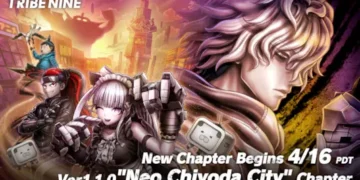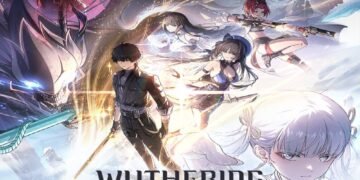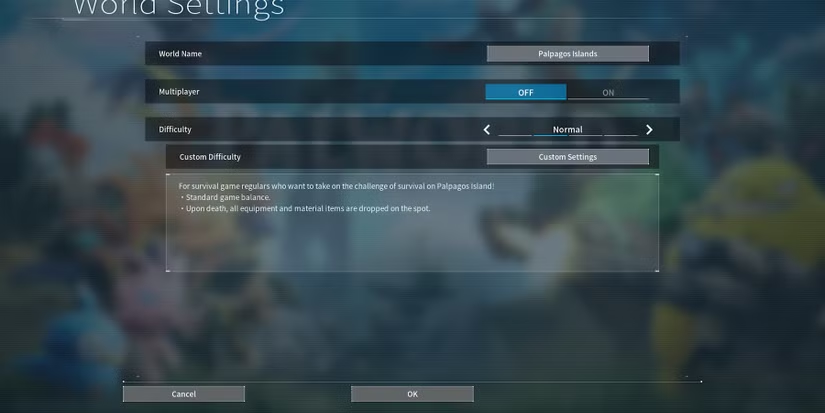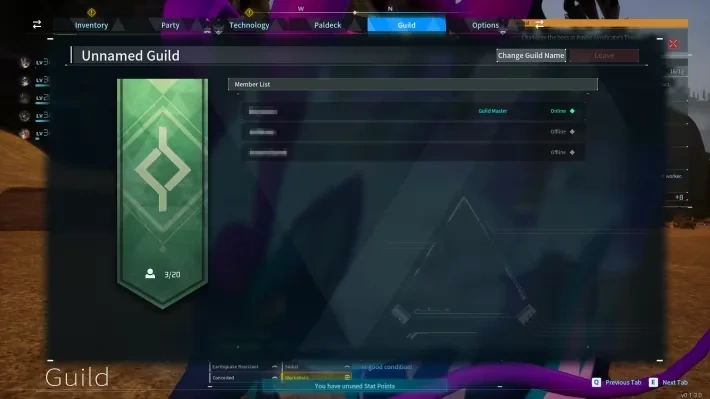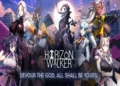Struggling to figure out how to play Palworld with friends? This survival crafting game has taken the gaming world by storm with its unique Pokémon-style creature collection and base building mechanics.
The co-op mode transforms Palworld from a solo adventure into a shared experience where you can build massive bases, tackle challenging bosses, and collect Pals together. This guide covers everything you need to know about setting up multiplayer sessions, understanding player limits, and maximizing your cooperative gameplay experience.
How to Set Up Palworld Co-op Mode
Setting up a multiplayer world in Palworld is straightforward once you know the steps. The process begins with the host creating a new world or loading an existing save file.
First, launch Palworld and select “Start Game” from the main menu. Choose “Create New World” or load your existing save. When creating the world, make sure to set the multiplayer option to “Online” rather than “Offline.”
Once your world loads, open the in-game menu and navigate to the “Invite Friend” option. The game will generate a unique invite code that you can share with your friends. This code allows them to join your specific server instance.
Your friends can join by selecting “Join Multiplayer Game” from the main menu and entering your invite code. Keep in mind that invite codes are session-specific and expire when the host closes the game.
Quick Setup Checklist:
- Host creates or loads world with “Online” multiplayer enabled.
- Generate invite code through in-game menu.
- Share code with friends (codes expire after session ends).
- Friends use “Join Multiplayer Game” option with the code.
Palworld Co-op Player Limits and Servers
Official Servers vs Dedicated Servers
Palworld offers two main multiplayer options, each with distinct player limits and benefits. Official servers support up to 4 players, making them perfect for small friend groups who want a simple setup process.
For larger groups, dedicated servers support up to 32 players at once. Some players opt for custom hosting solutions like Server Hosting by Indifferent Broccoli to manage dedicated Palworld servers. This allows for greater uptime stability, especially for guilds or larger friend groups.
Official servers provide the easiest entry point with automatic hosting and minimal configuration. However, they’re limited to the host’s playtime schedule since the world only exists when the host is online.
Server Comparison:
Server Type | Player Limit
Advertisement
| Setup Difficulty | Uptime |
Official
Advertisement
| 4 players | Easy | Host-dependent
Advertisement
|
Dedicated | 32 players | Moderate
Advertisement
| 24/7 possible |
Platform Availability and Crossplay
Currently, Palworld’s crossplay functionality is limited to Xbox and PC Game Pass platforms. Steam players can only connect with other Steam users, while console players are restricted to their respective platforms.
The development team has announced plans to expand crossplay support in future updates. This limitation means you’ll need to coordinate with friends to ensure everyone owns the game on compatible platforms.
Essential Co-op Features and Benefits
Guild System
The guild system forms the backbone of Palworld’s cooperative experience. Creating or joining a guild immediately unlocks shared progression mechanics that solo players miss entirely.
Guild members can contribute to shared base construction projects, pooling resources for massive builds that would take solo players much longer to complete. This collaborative approach extends to technology research, where guild members can coordinate unlock priorities.
Cooperative Gameplay Elements
Boss battles become significantly more manageable with multiple players. Large bosses that might overwhelm solo players become exciting group challenges when tackled cooperatively.
Pal trading adds another social dimension, allowing players to exchange creatures to complete their collections or share powerful Pals with guild members. Resource distribution becomes strategic as teams can specialize in different gathering activities.
Key Co-op Benefits:
- Shared base building and resource pools
- Group boss fights with increased rewards
- Pal trading and breeding coordination
- Faster technology tree progression
7 Expert Tips for Palworld Co-op Success
- Form a Guild Immediately Creating or joining a guild should be your first priority after connecting with friends. Guild membership unlocks shared base mechanics and resource pooling that dramatically accelerate progression.
- Designate One Main Base While multiple bases are possible, focusing development on a single primary location maximizes efficiency. Coordinate with teammates to avoid resource waste on competing construction projects.
- Coordinate Technology Tree Purchases Technology points are individual, but unlocked technologies benefit the entire guild. Plan research priorities together to avoid duplicate unlocks and ensure balanced progression across all needed technologies.
- Use Password-Protected Chests Private storage containers protect valuable items from accidental pickup by guild members. Use these for personal equipment and rare materials you’re saving for specific projects.
- Be Mindful of Dropped Pals When Pals are knocked unconscious, any player can pick up the dropped Pal Sphere. Communicate clearly about ownership to avoid accidental “theft” of teammates’ creatures.
- Leverage Group Boss Fights Boss encounters provide massive XP bonuses when completed with multiple players. Coordinate attacks and share healing responsibilities to maximize efficiency and safety.
- Use Guild Member Map Visibility Guild members appear on each other’s maps, making coordination much easier. Use this feature to coordinate gathering expeditions and avoid overlapping exploration areas.
Troubleshooting Common Co-op Issues
Connection problems are the most frequent issue in Palworld multiplayer. If friends can’t join using invite codes, verify that all players are running the same game version and have stable internet connections.
Server capacity issues can occur during peak hours, especially on official servers. Consider playing during off-peak times or switching to dedicated servers for more reliable access. The Steam Community is an excellent resource for troubleshooting technical issues and finding solutions from other players who’ve faced similar problems.
Early access limitations mean some features remain unstable. Save frequently and maintain backup saves to prevent progress loss during potential crashes or connectivity issues.
Common Solutions:
- Restart the game if invite codes aren’t working
- Check for game updates before attempting to connect
- Use dedicated servers for more stable large group play
- Keep backup saves as a precaution
And if you’re curious about co-op features in other games, Infinity Nikki co-op mode shows how developers continue to innovate in the cooperative gaming space. This keeps the gameplay fresh and engaging for players.
Local Co-op and Split Screen
Palworld currently doesn’t support local co-op or split-screen multiplayer on any platform. All multiplayer functionality requires separate devices and internet connections for each player.
The development team hasn’t announced specific plans for local co-op implementation. Given the game’s complexity and resource management systems, local multiplayer would require significant interface redesigns to accommodate shared screen space.
Players interested in couch co-op experiences will need to wait for potential future updates or explore alternative co-op gaming options that already support local multiplayer.
Conclusion
Palworld’s co-op mode transforms the survival crafting experience into a shared adventure filled with collaborative base building, strategic boss fights, and creature collection. Whether you’re playing with a small group on official servers or building a larger community on dedicated servers, the multiplayer features create engaging social gameplay that extends far beyond solo experiences.
Ready to team up and conquer Palworld together? Don’t wait any longer! Invite your friends, create your guild, and start building the ultimate base while taking down the toughest bosses.